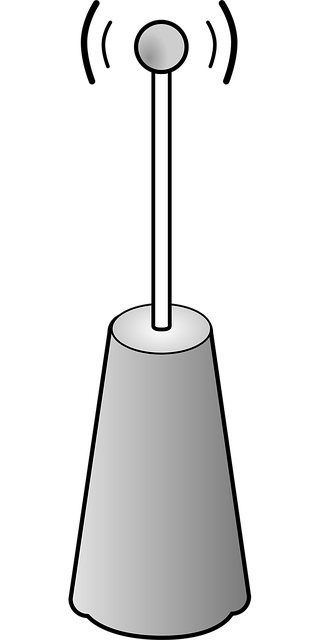Wireless Access Point (WAP) networking cabling issues arise from hardware problems and incorrect installations, leading to connectivity, speed, and disconnection troubles. Regular maintenance checks with advanced diagnostic tools are crucial for efficient troubleshooting. This includes inspecting cable integrity, signal strength, and connectivity across copper and fiber networks. Structured inspections, cleaning cables, using labeling systems, maintaining records, referencing historical data, and adhering to best practices prevent physical damage and signal interference, ensuring optimal performance and longevity of network cabling for WiFi access points.
Experience persistent WAP cabling issues? This comprehensive guide is your go-to solution. We’ll take you through the ins and outs of troubleshooting and maintaining network cabling for WiFi access points (WAPs). From understanding common problems to leveraging diagnostic tools, you’ll learn best practices to ensure optimal performance. Discover effective troubleshooting techniques tailored to WAPs, empowering you to swiftly resolve connectivity challenges.
Understanding WAP Cabling Issues
Wireless Access Point (WAP) cabling issues can arise from a variety of factors, spanning both hardware and installation problems. Understanding these potential issues is crucial for effective troubleshooting and maintenance. Network cabling for WiFi access points, if not properly installed or maintained, can lead to connectivity problems, slow network speeds, and even complete disconnections.
Common WAP cabling issues include damaged or frayed cables, incorrect cable types used, loose connections at ports or splitters, and faulty equipment such as switches or routers. Identifying the root cause of these problems is essential to resolve them efficiently. Regular maintenance checks, including visual inspections and performance tests, can help prevent major disruptions caused by cabling issues before they occur.
Diagnostic Tools for Network Cabling
When troubleshooting WAP cabling issues, having the right diagnostic tools is paramount. Network cabling for WiFi access points often involves complex configurations and potential hardware problems that can hinder optimal performance. Professional network administrators should utilize advanced diagnostic software to detect faults in both copper and fiber optic cables. These tools are capable of identifying signal strength, cable integrity, and connectivity issues, allowing for quick isolation of the problem area.
By employing these diagnostic tools, IT professionals can navigate the intricate landscape of network cabling efficiently. This includes testing for issues such as loose connections, faulty terminations, or even subtle signs of damage that might go unnoticed during visual inspections. With accurate data in hand, they can implement targeted maintenance strategies to ensure the stability and reliability of WiFi access points, thereby enhancing overall network performance.
Maintenance Best Practices
Regular maintenance is key to ensuring optimal performance and longevity of your network cabling for WiFi access points. A structured approach can help prevent costly downtime. Start by scheduling routine inspections, focusing on identifying any signs of physical damage, such as frayed or exposed wires, loose connections, or corrosion at connectors. Regular cleaning of the cabling and access points is also essential to remove dust and debris buildup, which can interfere with signal strength.
Implement a labeling system for easier tracking and organization of cables. Keep detailed records of maintenance activities, including dates, issues found, and solutions applied. This historical data will enable proactive measures and facilitate faster troubleshooting when issues arise. Additionally, staying updated on manufacturer recommendations and industry best practices ensures your WAP cabling system remains robust and reliable.
Common Troubleshooting Techniques
When dealing with WAP (WiFi Access Point) networking cabling issues, understanding common troubleshooting techniques is essential for efficient problem-solving. Start by verifying physical connections; ensure all cables are firmly attached to both the access points and network switches, checking for any loose or damaged connectors. Next, perform a basic diagnostic check using simple commands like `ping` and `traceroute` to identify potential network layer issues.
For more complex problems, utilize advanced tools such as Wireshark for packet analysis, which can help pinpoint transmission errors, latency concerns, or protocol misconfigurations. Additionally, refer to the access point’s documentation or manufacturer guidelines for specific troubleshooting steps related to network cabling for WiFi access points. Regular maintenance practices, including cable checks and software updates, also play a vital role in preventing and mitigating connectivity issues.
Troubleshooting and maintaining WAP (WiFi Access Point) cabling issues is crucial for ensuring a seamless wireless network experience. By understanding common problems, utilizing diagnostic tools effectively, and adopting best practices, network administrators can promptly identify and resolve problems related to network cabling for WiFi access points. Regular maintenance checks and a toolkit of troubleshooting techniques empower professionals to keep their networks running smoothly, providing users with reliable and robust connectivity.